XCIPTV APP
Install the Downloader app from your respective App Store (Amazon App Store or Google Play) and turn on Apps from Unknown Sources in the settings of your streaming device.
If you haven’t done this yet please refer to the following screenshot tutorial that demonstrates this simple process.
Launch Downloader.
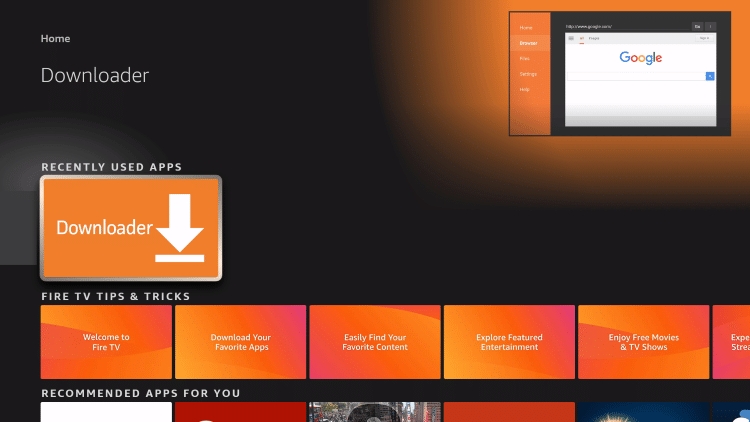
Click Allow
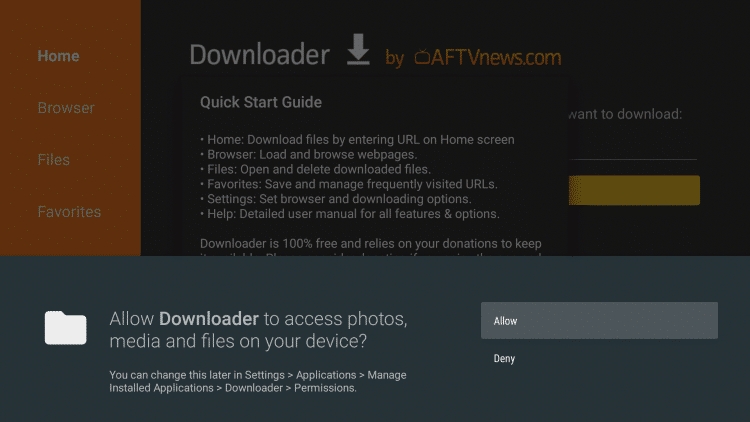
Click OK
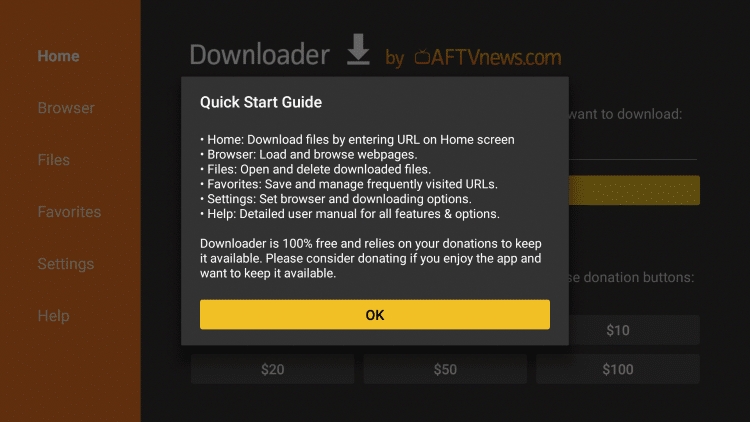
Place your cursor in the URL box and click the OK button on your remote to open the keyboard
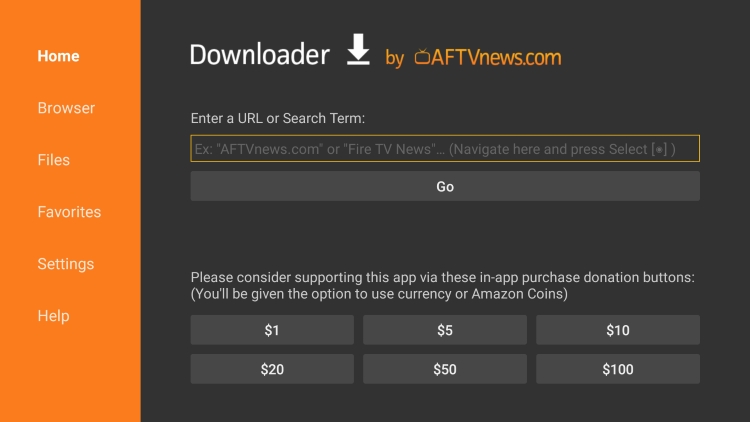
Type 227869 and click Go. This points to an official APK source for XCIPTV.
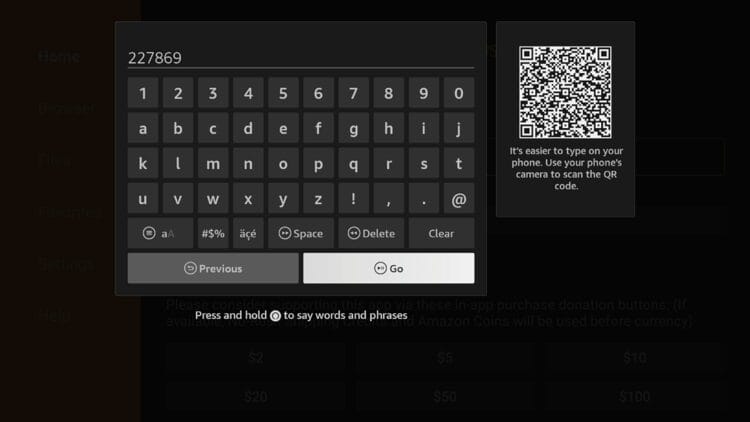
Wait for the file to download.
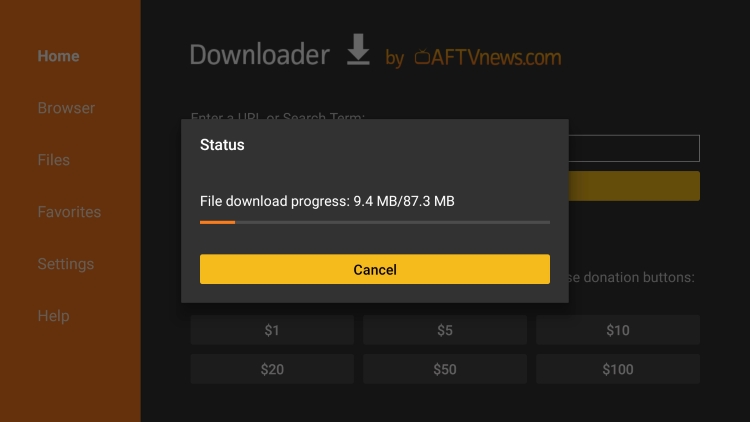
Click Install.
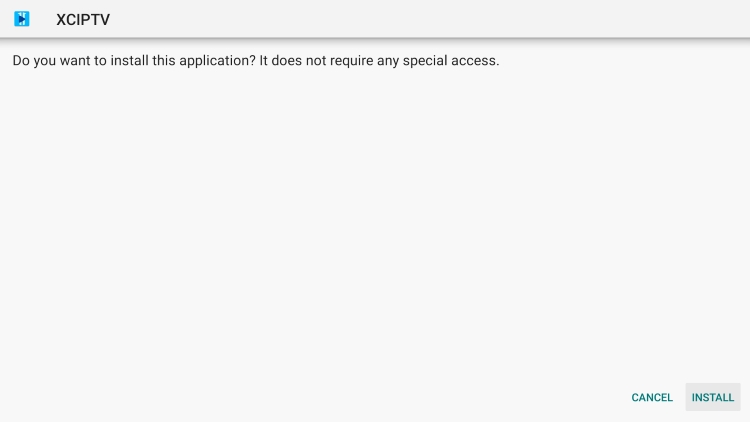
Click Done
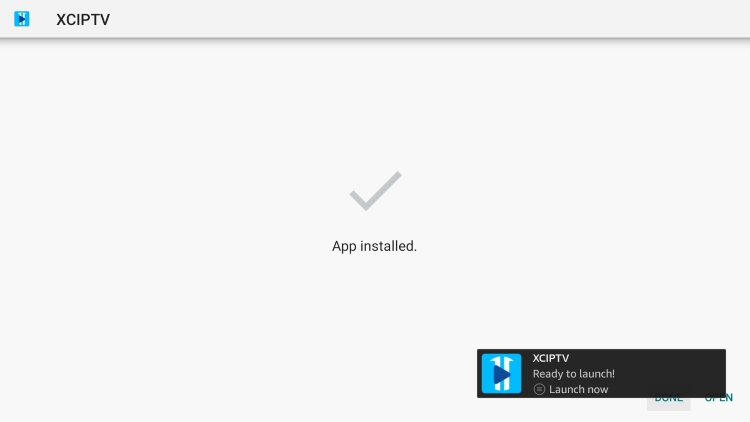
Launch XCIPTV and wait a few seconds for the app to load

You have successfully installed XCIPTV APK on your device.
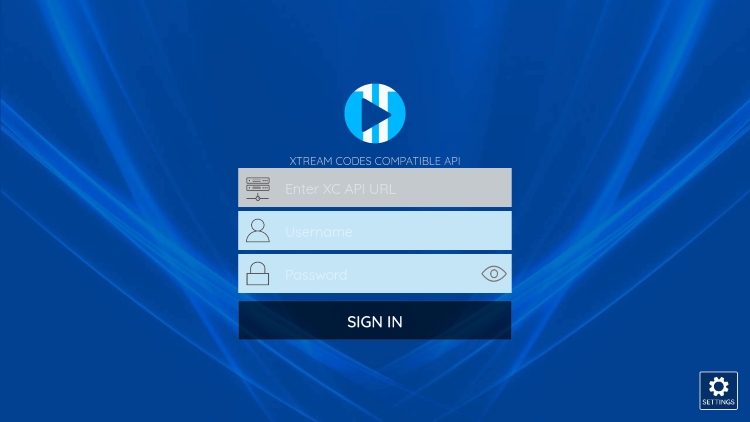
Last updated